Have you ever tried connecting your iPhone to your computer, only to have iTunes give you the following error message: “iTunes could not connect to this iPhone an unknown error occurred 0xe80000a“? This is a common error that can occur for a number of reasons. But don’t worry—it’s usually easy to fix.
0xe80000a Error Fix
- What Causes iTunes Could Not Connect To This iPhone An Unknown Error Occurred 0xe80000a To Show Up?
- How To Fix iTunes Could Not Connect To This iPhone An Unknown Error Occurred 0xe80000a
- Frequently Asked Questions About 0xe80000a Error
- Final Thoughts
In this guide, we’ll walk you through some of the most effective solutions. By the end, you should be able to connect your iPhone to iTunes without any issues. Let’s get started!
What Causes iTunes Could Not Connect To This iPhone An Unknown Error Occurred 0xe80000a To Show Up?
iTunes Could Not Connect To This iPhone An Unknown Error Occurred 0xe80000a is an error message that iTunes users see when they try to connect their iPhone to their computer. There are a number of different reasons why this error message can occur, but the most common reasons are:
USB Cable or Port Issue
One of the most common causes of this error is a problem with your USB cable or port. If you’re using a USB cable that came with your iPhone, try using a different one.
If you’re using a different USB cable, try plugging it into a different USB port on your computer. If none of those things work, try restarting your computer and then trying again.
iPhone Software Issue
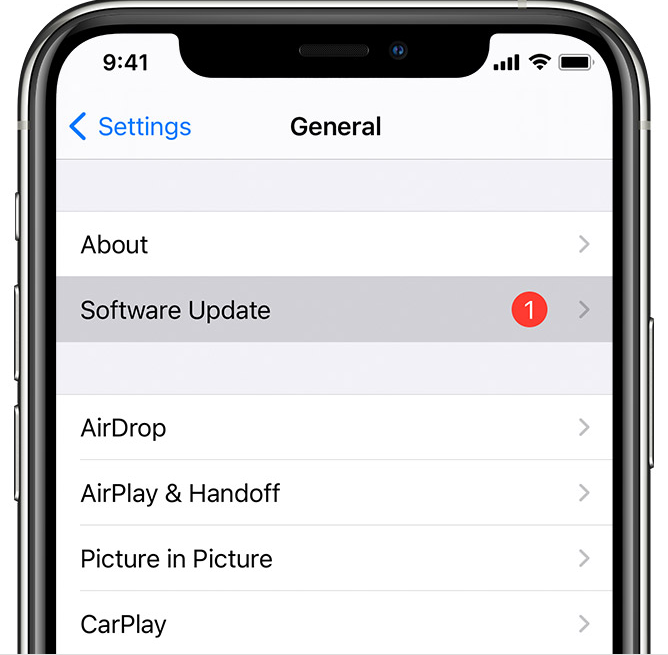
Another common cause of this error is a software issue on your iOs. In this case, the simplest solution is also the best solution. If you’re seeing the “iTunes Could Not Connect to This iPhone An Unknown Error Occurred 0xe80000a” error, try restarting your computer and your iPhone. This will often fix minor software glitches that can cause this type of error.
To restart your computer, just click the Start button and then select “Restart.” On your iPhone, hold down the Sleep/Wake button until “Slide to Power Off” appears on the screen. Once both your computer and your iPhone have been restarted, try connecting again and see if the error persists.
If restarting doesn’t work, try updating your software. Outdated software can sometimes cause problems like this, so it’s always a good idea to make sure you’re running the latest versions of iOS.
iTunes App Issue
If neither of those things works, there’s a good chance that the problem is with iTunes itself. The first thing you should do is make sure that you’re using the latest version of iTunes by opening up the App Store on your Mac and clicking on the “Updates” tab at the top.
If there are any updates available for iTunes, install them and then try connecting your iPhone again.
Windows 10 Issue
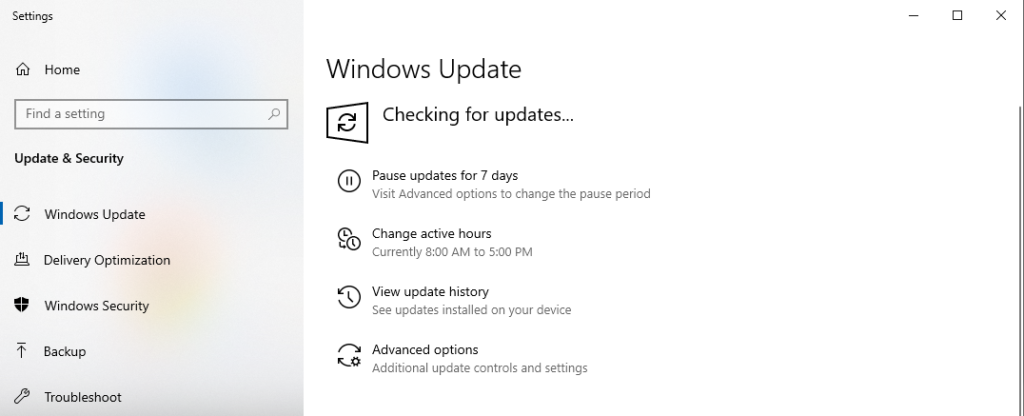
Another common cause of this error is an issue with your Windows 10 operating system. If you’re using a Windows PC, it’s possible that outdated or corrupted drivers could be causing this error. So it’s worth taking the time to update your Windows drivers. You can usually do this through Device Manager—just search for it in the Start menu.
Once Device Manager is open, find and right-click on your computer’s name, then select Search automatically for updated driver software. After that, follow the prompts to install any available updates.

How To Fix iTunes Could Not Connect To This iPhone An Unknown Error Occurred 0xe80000a
If updating iTunes doesn’t work, the next thing you should do is uninstall it from your computer and then reinstall it from scratch. To do this, open up Finder and go to the “Applications” folder. Find iTunes in the list of applications and drag it to the trash can icon in your Dock.
Once iTunes has been uninstalled, restart your computer and then download and install the latest version from Apple’s website.
Frequently Asked Questions About 0xe80000a Error
While this error can be frustrating, it is often possible to fix it yourself, no need to visit a technician. This section will provide answers to some of the most common questions about the iTunes 0xe80000a Error.
What is the latest version of iTunes 2022?
The latest version of iTunes that you can install from the Apple Store is 12.11.3.17 for both 32-bit and 64-bit. The latest version of iTunes available in the Windows Store is 12.12.4.1.
Does iTunes still exist in 2022?
Yes, iTunes will still exist in 2022. It’s a popular program for managing and listening to music, as well as downloading movies and TV shows. It may undergo some changes soon, but it’ll likely still be around.
Is there a difference between iTunes and iTunes Store?
Yes, there are a few key differences between iTunes and the iTunes Store.
iTunes is a media player that you can use to play audio files and video files on your computer. The iTunes Store is a separate website where you can buy digital music, movies, TV shows, and apps for your iPhone, iPad, or iPod touch.
The main difference between the two is that the iTunes Store sells digital copies of songs, movies, TV shows, and apps that you can download and install on your devices. iTunes itself is just a media player that you can use to play audio files and video files that you have already downloaded to your computer.
Final Thoughts
If you’re seeing the “iTunes could not connect to this iPhone. An unknown error occurred (0xe80000a)” error message, don’t panic! In most cases, this problem can be fixed with those few simple steps. We hope one of these solutions was able to fix the 0xe80000a error for you!
For more Iphone error code guides, check out Fixed Errors.
